Introducing the new messaging app "Patient Hub” by Brightree. The app allows you to reorder your supplies, update your information and communicate to our staff via secure messages.
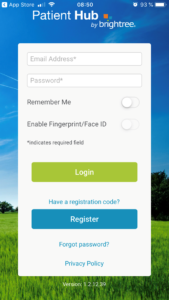
Download and install the “Patient Hub by Brightree” app from the AppStore or the Google PlayMarket. Contact customer service to request an access code by emailing info@chme.org or filling out the contact form on our website
Log in to the app with your activation code.

The main screen shows any messages you have received.
Press the plus sign in the green circle to see the available options.

This screen displays topics where you can ask about the following subjects:
- Billing
- Schedule or change an appointment
- Ask about a new or previous order
- Ask about your device setup, fitting, or equipment
- Leave a comment, ask a question, or receive feedback
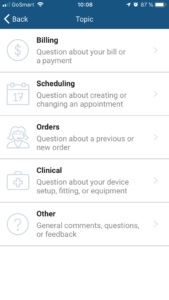
Select the topic to address your message to the most relevant department

Include a detailed message and any relevant information so we can quickly research and respond to your needs. For instance, a message detail might be to specify that you need to refill your incontinence supplies or share the name of your new doctor.
